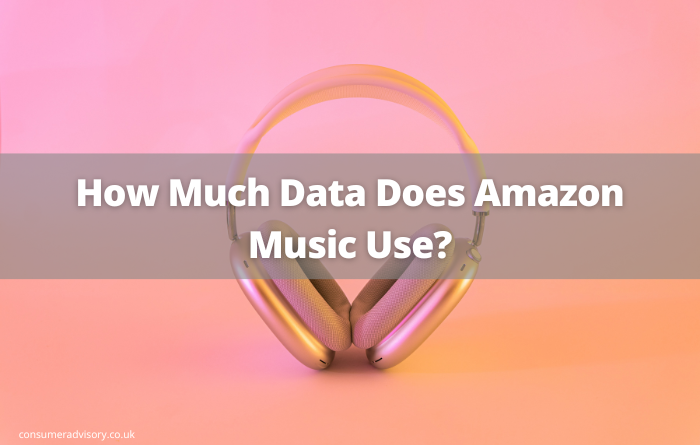
Amazon Music is a streaming service that offers ad-free music listening with a wide variety of songs and albums. Users can either stream or download songs for offline playback. If you’re on a limited data plan, it’s important to know how much data does Amazon Music use so you can avoid excessive charges.
Amazon Music uses about 3 MB per minute for streaming audio at a standard quality level. This means that you can expect to use about 180 MB of data in an hour-long session. If you listen to music at a higher quality setting, the data usage will be correspondingly higher. For example, streaming audio at a high quality setting uses about 9 MB per minute, or 540 MB in an hour-long session.
How Many GB Does Amazon Music Use?
The amount of data that Amazon Music uses can vary depending on the quality setting you have selected. For standard quality audio, Amazon Music uses 3 MB per minute. This means that you can expect to use about 180 MB of data in an hour-long session. If you listen to music at a higher quality setting, the data usage will be correspondingly higher.
At a high quality setting, Amazon Music uses 9 MB per minute, or 540 MB in an hour-long session. If you have a limited data plan, it’s important to keep an eye on how much data you’re using. To avoid exceeding your data limit and incurring overage charges, you can either stream music at a lower quality setting or download songs for offline playback.
How Do I Reduce Amazon Music Data?
If you’re on a limited data plan, there are a few ways you can reduce the amount of data that Amazon Music uses. One way is to stream music at a lower quality setting. You can do this by opening the Amazon Music app and going to Settings > Streaming Quality.
Another way to reduce data usage is to download songs for offline playback. When you download a song, Amazon Music stores a copy of the song on your device so you can listen to it without an internet connection. You can do this by opening the Amazon Music app and going to My Music > Songs. Then, tap the three dots next to a song and select “Download.” Connecting to a WiFi network when you’re downloading songs from Amazon Music will keep your data usage to a minimum.
Finally, you can reduce the amount of data that Amazon Music uses by closing the app when you’re not using it. This will prevent the app from streaming music in the background and using up data.
Can You Listen To Amazon Music Without Using Data?
Yes, you can listen to Amazon Music without using data by downloading songs for offline playback. When you download a song, Amazon Music stores a copy of the song on your device so you can listen to it without an internet connection. You can do this by opening the Amazon Music app and going to My Music > Songs. Then, tap the three dots next to a song and select “Download.”
Connecting to a WiFi network when you’re downloading songs from Amazon Music will keep your data usage to a minimum.
Does Listening To Music Use A Lot Of Data?
It depends on the quality setting you have selected. For standard quality audio, Amazon Music uses 3 MB per minute. This means that you can expect to use about 180 MB of data in an hour-long session. If you listen to music at a higher quality setting, the data usage will be correspondingly higher.
At a high quality setting, Amazon Music uses 9 MB per minute, or 540 MB in an hour-long session. If you have a limited data plan, it’s important to keep an eye on how much data you’re using. To avoid exceeding your data limit and incurring overage charges, you can either stream music at a lower quality setting or download songs for offline playback.
Does Amazon Music Use Data If You’re Not Playing Anything?
If you’re not playing anything, Amazon Music will not use any data. However, if you have the app open in the background, it may use a small amount of data to keep the connection alive. To prevent this from happening, you can close the app when you’re not using it.
How Can I Listen To Music Without Using Data?
The best way to listen to music without using data is to download songs for offline playback. When you download a song, Amazon Music stores a copy of the song on your device so you can listen to it without an internet connection. You can do this by opening the Amazon Music app and going to My Music > Songs. Then, tap the three dots next to a song and select “Download.”
Connecting to a WiFi network when you’re downloading songs from Amazon Music will keep your data usage to a minimum.
Why Does Amazon Music Use So Much Space?
Amazon Music uses space on your device to store songs for offline playback. When you download a song, Amazon Music stores a copy of the song on your device so you can listen to it without an internet connection.
If you need to keep your storage space to a minimum, it’s best to listen to music online, without downloading it. Alternatively, you can delete songs that you no longer want to keep on your device. To do this, open the Amazon Music app and go to My Music > Songs. Then, tap the three dots next to a song and select “Delete.”
Is Spotify Better Than Amazon Music?
When it comes to Spotify vs Amazon Music, it really depends on your preferences. Spotify offers a more comprehensive selection of songs, as well as some exclusive features like podcasts and video content. Amazon Music offers a larger selection of streaming devices, as well as the ability to purchase and download songs.
Both Spotify and Amazon Music offer free versions with ads, as well as premium versions with no ads. Premium versions of Spotify and Amazon Music also offer high-quality audio streaming.
If you’re trying to decide between Spotify and Amazon Music, the best way to see which one is right for you is to try them both out and see which one you prefer.
Why Can’t I Play Amazon Music Offline?
There are a few reasons why you might not be able to play Amazon Music offline. One possibility is that the song you’re trying to play is a video, which can’t be played offline. Another possibility is that you don’t have enough storage space on your device to store the song for offline playback.
If you’re trying to download a song for offline playback and you’re having trouble, it’s best to try connecting to a WiFi network. This will help ensure that you don’t exceed your data limit.
You can also try deleting other songs from your device to free up storage space. To do this, open the Amazon Music app and go to My Music > Songs. Then, tap the three dots next to a song and select “Delete.”

Can I Play Amazon Music In My Car?
Yes, you can play Amazon Music in your car. There are a few different ways to do this, depending on what type of car you have.
If you have an older car, you can connect your phone to your car’s stereo system using an AUX cable. If you have a newer car, you may be able to connect wirelessly using Bluetooth.
Another option is to use an aftermarket stereo system that’s specifically designed for playing music from your phone. These systems usually come with a built-in screen and controls, so you can control your music without taking your eyes off the road.
Can I Download Music From Amazon Music To My Phone?
Yes, you can download music from Amazon Music to your phone. To do this, open the Amazon Music app and go to My Music > Songs. Then, tap the three dots next to a song and select “Download.” You will then be able to play music from your phone without being connected to the internet.
In Summary
Amazon Music is a popular streaming service that is used to play music on the go. However, it is important to ensure that you don’t run out of data when you’re listening to your favourite songs. You can reduce the amount of data that you use when streaming music from Amazon Music by connecting to WiFi when possible and downloading the music to your phone to listen offline.
In this article, we have answered the question ‘how much data does Amazon Music use?’, as well as answering some of the most commonly asked questions about Amazon Music.
