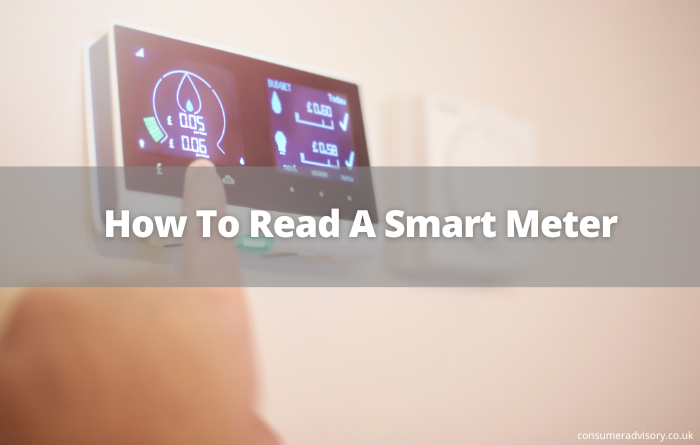
Whether you’ve recently changed energy suppliers or you simply want to keep track of how much energy you’re using, you need to know how to read a smart meter.
Thankfully, it isn’t too difficult. To read your smart meter, you’ll usually need to press the A button and then write down the number that is displayed, ignoring any zeros at the start of the number.
In this article, we’ll explain how to read your smart meter in more detail, as well as answering some of the most commonly asked questions on this topic.
What is a smart meter?
A smart meter is a type of electrical monitoring device that provides detailed, real-time insights into electricity usage to both the energy provider and the customer. Unlike traditional meters which only inform the energy company how much energy is being used, a smart meter also allows consumers to track their own utility usage at any given time. This enables better management of electricity consumption, leading to cost savings in the form of lower bills and more accurate budgeting.
Benefits of smart meters
Smart meters report your energy usage to your energy provider in real time, so you won’t need to worry about giving meter readings. This means that your bill should always be up to date and there shouldn’t be any nasty surprises later down the line.
Smart meters provide an environmentally friendly approach to energy usage as well, since they help customers focus on reducing unnecessary or excessive consumption. All in all, a smart meter offers users complete control and visibility of their electricity in an efficient and eco-friendly manner.
How to read your smart meter
Although smart meters automatically report your energy usage to your provider, there are some situations in which you may need to provide a meter reading. For example, if you’ve recently moved house or changed provider, you may need to provide a reading manually. If you’re asked to do this, you’ll need to know how to read your smart meter.
The process of reading your smart meter will depend on the type of smart meter that you have.
If your smart meter has an A and a B button
If your smart meter has an A and a B button, this is used to show the difference between gas and electricity. A is used for electricity whilst B is used for gas.
To view your electricity meter reading, you’ll need to press the button labelled ‘A’ a few times, until you see ‘total act import’ displayed on the screen. You’ll then see a long number with kWH at the end. This is your meter reading. You can ignore any zeros that are at the beginning of the number. It’s also important to note that the meter reading is cumulative, so it will increase each time you take a reading.
To view your gas meter reading, you’ll need to repeat this process but with the button labelled B.
If your smart meter has a green A button and a white B button
To view your electricity meter reading, you’ll need to hold down the green A button for at least two seconds, then press it a few times to cycle through the displays, until the ‘total act import’ number displays. This long number is your electricity meter reading. You can ignore any zeros that are at the beginning of the number.
To view your gas meter reading, you’ll need to repeat this process but with the button labelled B.
If your smart meter has three unlabelled buttons
You’ll need to press the middle button once. The number that appears below ‘IMP’ is your meter reading. You can ignore any zeros that are at the beginning of the number.
If your smart meter has an orange button and a blue button
You’ll need to press the orange button once. The number following ‘total’ is your meter reading. You can ignore any zeros that are at the beginning of the number.
If your smart meter has a ‘display’ button and a ‘reconnect button’
You’ll need to press the display button until a number appears with kWh. This is your meter reading. You can ignore any zeros that are at the beginning of the number.
Tips for understanding your smart meter reading
Understanding your smart meter reading is essential to keep track of your usage and maintain efficient energy consumption. However, this can often be difficult and confusing. Taking the time to learn how to read a smart meter provides peace of mind and will help you make informed decisions about your electricity consumption. Keeping in mind a few basic tips can help you get started.
Begin by making sure you are familiar with the position of each number on your meter, as this can simplify the process of graphing and deciphering readings. Additionally, it’s also important to not forget about the decimal place; it is easy to overlook but vital for accuracy when reading numbers from small digital displays. Don’t be afraid to take a look at resources online if you need further assistance understanding your smart meter readings; soon enough, it will become second nature!
Meter readings will often have zeros at the start of the number. You can ignore these zeros – they are simply placeholders to ensure the correct number of digits are displayed. Additionally, it is important to note that meter readings are cumulative – they will increase each time you take a reading.
Finally, remember that your smart meter was installed for a reason – to help you save energy and money! Keeping track of your electricity consumption through regular meter readings gives you complete visibility of how much energy you’re using, and where energy is being wasted. Having this insight can drastically improve your energy efficiency, ultimately reducing your bills.

How to use your smart meter readings to save money on your energy bill
If you have a smart meter installed in your home, you are able to easily monitor your energy use and can make changes to the way you use energy, in order to save money on your monthly bill. The most effective way to do this is to track your usage each month using the data from your meter readings. You can compare different readings for various months; if you notice spikes or patterns, you can adjust the way that you are using energy each day in order to lower your monthly bill.
There are many tools available both online and via mobile app that can help you easily keep track of these readings and analyze them so that you can start saving money as soon as possible.
Problems with smart meters
Although smart meters are an excellent way to monitor energy use, there are some potential drawbacks. Smart meters can be expensive to install and require a level of technical know-how in order to operate them properly. Additionally, smart meters can sometimes be inaccurate; if this is the case for your meter, contact your supplier as soon as possible to get it checked. Finally, some people are concerned about the radiation emitted from smart meters; although this is usually minimal, it may be worth considering if you live in an area with a high level of exposure.
Smart meter not working? Find out what to do here
FAQs about smart meters
Do smart meters include the standing charge?
No, smart meters do not include the daily standing charge – they only include the amount of gas and electricity that you have used. So, you’ll need to add the standing charge to your usage to understand exactly how much gas and electricity you’re using.
Are smart meters better for the environment?
Yes, smart meters are beneficial for the environment because they help customers focus on reducing unnecessary or excessive energy consumption. Smart meters can also alert users if their usage is too high and provide them with tips to reduce it. This ultimately leads to lower emissions, as well as cost savings.
Are there any security risks with smart meters?
As with most electronic devices, your data is vulnerable to unauthorized access and manipulation; however, providers must comply with strict security standards to ensure that customer data remains confidential and secure. Smart Meters provide an invaluable tool for tracking energy consumption while minimising risk.
What are the A and B buttons on my smart meter?
The A and B buttons are used to switch between gas and electricity readings. The A button will display your gas readings, while the B button will display your electricity readings.
Can you see your meter reading on a smart meter?
Yes, you can see your meter readings on a smart meter. However, the information is typically displayed digitally and will only be visible after pressing the A or B button that corresponds to the type of energy you are measuring. Once pressed, the relevant numerical digits will be illuminated and the total number of units consumed will be displayed.
You’ll also need to ensure that you’re looking at your smart meter and not your in-home display (IHD).
How do you read a SMETS2 electric meter?
The SMETS2 electricity meter is the newest generation of smart meter. If your smart meter was installed after March 2018, it’s likely to be this type of smart meter.
How you’ll read your smart meter will depend on the brand that is installed. Here are some of the most popular brands of SMETS2 electricity meter, along with how to take a reading.
- Honeywell Elster – you’ll need to first press ‘select’, and then you’ll find your electricity reading should be displayed on the screen.
- Kaifa MA120 – This type of electricity meter automatically cycles through its four displays. Your electricity meter reading will be on the display with a number followed by kWh.
- Landis and Gyr – press B to wake up the screen. You’ll then be given the option of a meter boost. Press A to select no and your electricity meter reading will be displayed.
Final Thoughts
Smart meters are a great way to keep track of your energy usage and make sure that you’re on top of your monthly bills. With the right knowledge and understanding, you can use them as an effective tool for cutting back on electricity costs. Once you’ve installed a smart meter in your home, it’s important to remember to read and analyse your meter readings regularly for the most accurate results. With a little bit of effort, you can learn how to properly read these readings and start saving money on your energy bills in no time!
